目前的资料收集情况来说,只有中国电信可以开通外网IP。另外,不能使用80端口。如果你要80就不用往下看了。
我的开通过程是。微信找到中国电信公众号,找到客服,和他说你要开通IP回退(公网IP),他问你必须的验证资料后,然后等那个半天。电信小哥会到你的社区里面,把你的网口从一个盒子换到另外一个盒子,然后他会打电话给你。你重启一下。进入路由,看到的外网的ip,和你去baidu 打 ip 看到的ip是一样的了。如果不这么做,你得到的只是一个大局域网的ip。外面是不能访问的。
当你有了外网ip。然后你就要开始设置你的光猫和路由器。我用的是TPLink路由,你们用啥基本上是大同小异。
我们要做的事情是,关闭光猫的自动拨号功能,用路由器来拨号。现在默认光猫出厂,就能自己上网,因为光猫会自动帮你拨号了。我们要换成自己的路由器拨号,并开启DMZ公开你的树莓派到网外。
进入192.168.0.1 进入超级管理员
username=”telecomadmin”
web_passwd=”nE7jA%5m”
然后到 网络-宽带设置 把你拨号模式改成Bridge模式VLAN ID 设为41 如图
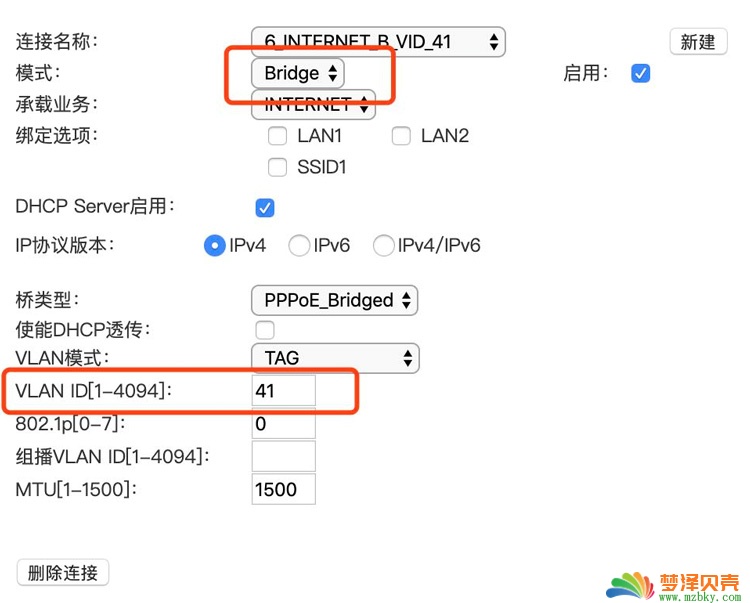
然后进入你的路由器192.168.1.1 进入WAN设置,使用PPPoE拨号

这个时候,你的IP和你外网的IP是一样了。
然后进去DMZ主机
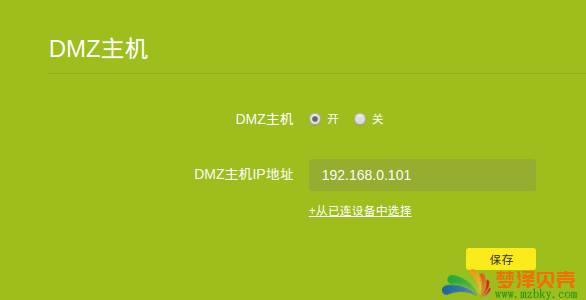
把树莓派内网地址写上去。
这个时候,你用你的外网IP 就能进入SSH
重点来了。现在你要设置DDNS让你的域名当IP改变时可以自己绑定新的IP
登陆阿里云后
进入 https://ram.console.aliyun.com/users RAM 访问控制
新建立用户给权限

把这4个权限选上。然后开始跑我下面的python代码
先安装
|
1
2
|
pip3 install aliyunsdkcorepip3 install aliyun-python-sdk-alidns |
|
1
2
3
4
5
6
7
8
9
10
11
12
13
14
15
16
17
18
19
20
21
22
23
24
25
26
27
28
29
30
31
32
33
34
35
36
37
38
39
40
41
42
43
44
45
46
47
48
49
50
51
52
53
54
55
56
57
58
59
60
61
62
63
64
65
66
67
68
69
70
71
72
73
74
75
76
77
78
79
80
81
82
83
84
85
86
87
88
89
90
91
92
93
94
95
96
97
98
99
100
101
102
103
104
105
|
# coding: utf-8from aliyunsdkcore.client import AcsClientfrom aliyunsdkalidns.request.v20150109.DescribeSubDomainRecordsRequest import DescribeSubDomainRecordsRequestfrom aliyunsdkalidns.request.v20150109.AddDomainRecordRequest import AddDomainRecordRequestfrom aliyunsdkalidns.request.v20150109.UpdateDomainRecordRequest import UpdateDomainRecordRequest import timeimport jsonimport urllib.request ##这里要换成自己的哟client = AcsClient('AccessKey ID', 'Access Key', 'cn-hangzhou') def get_internet_ip(): with urllib.request.urlopen('http://www.3322.org/dyndns/getip') as response: html = response.read() ip = str(html, encoding='utf-8').replace("n", "") return ip def Describe_SubDomain_Records(client,record_type,subdomain): request = DescribeSubDomainRecordsRequest() request.set_accept_format('json') request.set_Type(record_type) request.set_SubDomain(subdomain) response = client.do_action_with_exception(request) response = str(response, encoding='utf-8') relsult = json.loads(response) return relsult def add_record(client,priority,ttl,record_type,value,rr,domainname): request = AddDomainRecordRequest() request.set_accept_format('json') request.set_Priority(priority) request.set_TTL(ttl) request.set_Value(value) request.set_Type(record_type) request.set_RR(rr) request.set_DomainName(domainname) response = client.do_action_with_exception(request) response = str(response, encoding='utf-8') relsult = json.loads(response) return relsult def update_record(client,priority,ttl,record_type,value,rr,record_id): request = UpdateDomainRecordRequest() request.set_accept_format('json') request.set_Priority(priority) request.set_TTL(ttl) request.set_Value(value) request.set_Type(record_type) request.set_RR(rr) request.set_RecordId(record_id) response = client.do_action_with_exception(request) response = str(response, encoding='utf-8') return responsedef wirte_to_file(path,ip): f = open(path, 'w') # 若是'wb'就表示写二进制文件 f.write(ip) f.close() def domains(domain): try: des_relsult = Describe_SubDomain_Records(client, "A", domain['full']) # 判断子域名解析记录查询结果,TotalCount为0表示不存在这个子域名的解析记录,需要新增一个 if des_relsult["TotalCount"] == 0: add_relsult = add_record(client, "5", "600", "A", ip, domain['left'], domain['right']) record_id = add_relsult["RecordId"] print("域名解析新增成功!") # 判断子域名解析记录查询结果,TotalCount为1表示存在这个子域名的解析记录,需要更新解析记录,更新记录需要用到RecordId,这个在查询函数中有返回des_relsult["DomainRecords"]["Record"][0]["RecordId"] elif des_relsult["TotalCount"] == 1: record_id = des_relsult["DomainRecords"]["Record"][0]["RecordId"] update_record(client, "5", "600", "A", ip, domain['left'], record_id) print("域名解析更新成功!") else: record_id = 0 path = './RecordId' wirte_to_file(path, record_id) except Exception as e: print(e)while True: ip = get_internet_ip() with open("./ip", 'r') as f: old_ip = f.read() if ip == old_ip: print("noupdate" + "nnew_ip:" + ip + "nold_ip:" + old_ip) else: wirte_to_file("./ip", ip) ##多个域名 domains({'full':"*.tunnel.xxx.fun",'left':"*.tunnel","right":"xxx.fun"}) domains({'full':"tunnel.xxx.fun",'left':"tunnel","right":"xxx.fun"}) domains({'full':"*.frp.xxx.fun",'left':"*.frp","right":"xxx.fun"}) time.sleep(10) |
保存为 ddns.py 文件
在同级目录输入
|
1
2
|
touch iptouch RecordId |
然后运行
|
1
|
python3 ddns.py |
就会每10秒刷新一次ip 有改变就会去修改ddns
然后你可以把py放到supervisor里面守护
也可以放到 /etc/rc.local启动运行
也可以放到后台进程
|
1
|
nuhup python3 ddns.py & |
守护这东西我就不详细说了。
这样你就有了 全速的网络,你可以做 NAS 或网盘 或什么你喜欢。
本站原创文章,作者:小 编,如若转载,请注明出处:https://www.mzbky.com/1416.html

 微信扫一扫
微信扫一扫  支付宝扫一扫
支付宝扫一扫