第一步:
以普通用户登录系统,创建root用户的密码
在终端输入命令:
sudo passwd root
然后输入设置的密码,输入两次,这样就完成了设置root用户密码了
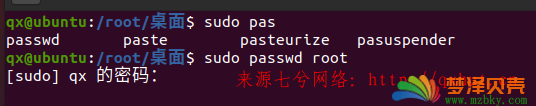
第二步:
修改文件sudo gedit /usr/share/lightdm/lightdm.conf.d/50-ubuntu.conf
在文件末尾增加如下两行:
greeter-show-manual-login=true
all-guest=false
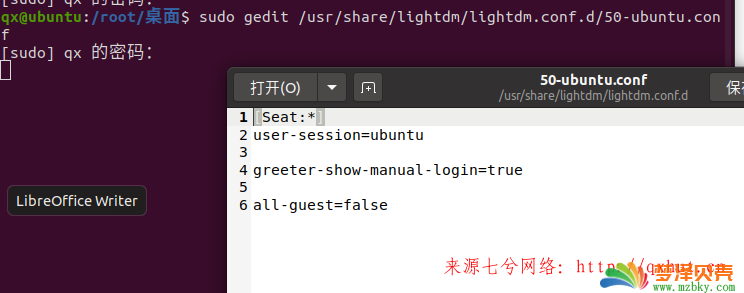
第三步:
修改 /etc/pam.d/gdm-autologin
/etc/pam.d/gdm-password
两个文件
sudo gedit /etc/pam.d/gdm-autologin
注释掉auth required pam_succeed_if.so user != root quiet_success这一行(第三行左右)
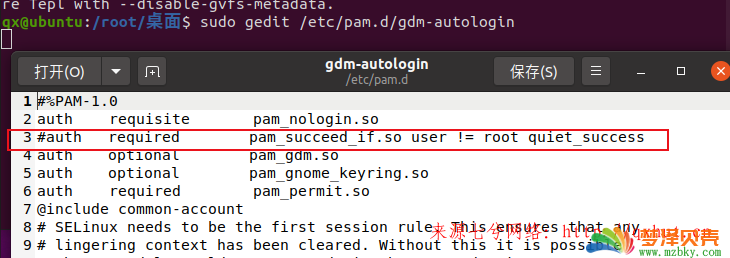
sudo gedit /etc/pam.d/gdm-password
注释掉 auth required pam_succeed_if.so user != root quiet_success这一行(第三行左右)
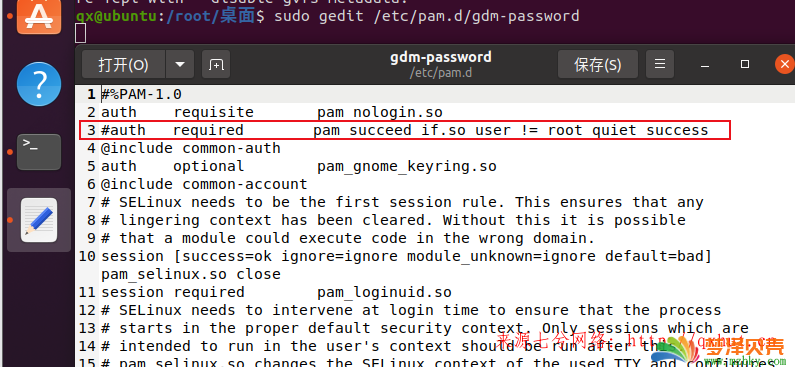
第四步:
修改/root/.profile文件
sudo gedit /root/.profile
将文件末尾的mesg n 2> /dev/null || true这一行修改成
tty -s&&mesg n || true
部分没有,可以不用修改
本文来自:七兮网络,原地址:https://qxhut.cn/?id=172
本站原创文章,作者:小 编,如若转载,请注明出处:https://www.mzbky.com/2137.html

 微信扫一扫
微信扫一扫  支付宝扫一扫
支付宝扫一扫